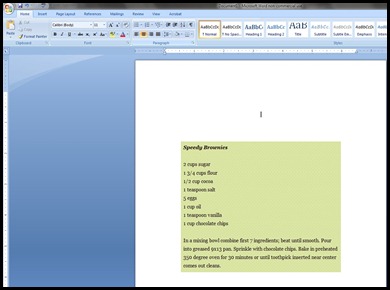{I had to! Even if my kids are too old for “Dora the Explorer”}
***WARNING*** The least technical savvy person in bloggy land is about to share something techy with you.
Okay now that the disclaimer is out of the way. I have found a tool to help me keep all of those wonderful ideas and recipes found on the internet. Want to know???
It’s the Snipping Tool
and here’s how to use it:
Let’s say you find this recipe over at Songberries blog for “Speedie Brownies”. And because it’s main ingredient is chocolate, you knew you must try it.!!!
What do you do?
Write out the recipe by hand? Print the whole page?
NO! NO! NO!
You use a tool on your handy dandy computer called the “Snipping Tool”. To Find ~ click on the Windows Start up button in the bottom right hand corner ~ click on “All programs” ~ Find the “Accessories” folder ~ click on “Snipping Tool”
Your screen will be lighter in shade and the Snipping Tool box will be in the foreground. Notice your curser has changed. Now whatcha need to do is place that curser in the top right corner of the recipe, click once and hold, and drag it down over the entire recipe. (oh… let go of the button)
Your highlighted image should pop up in the “Snipping Tool” box. Click on the copy button. To find it ~ up at the top of the menu buttons, fourth one over from the left. Open up either Microsoft Word or Paint.
I selected Word. Click on paste and Print!!! Easy Right?
This whole process should take but minute to do.
Now go make those brownies!
Linked to these parties:
Your Tech Savvy
Expert,
Carrie